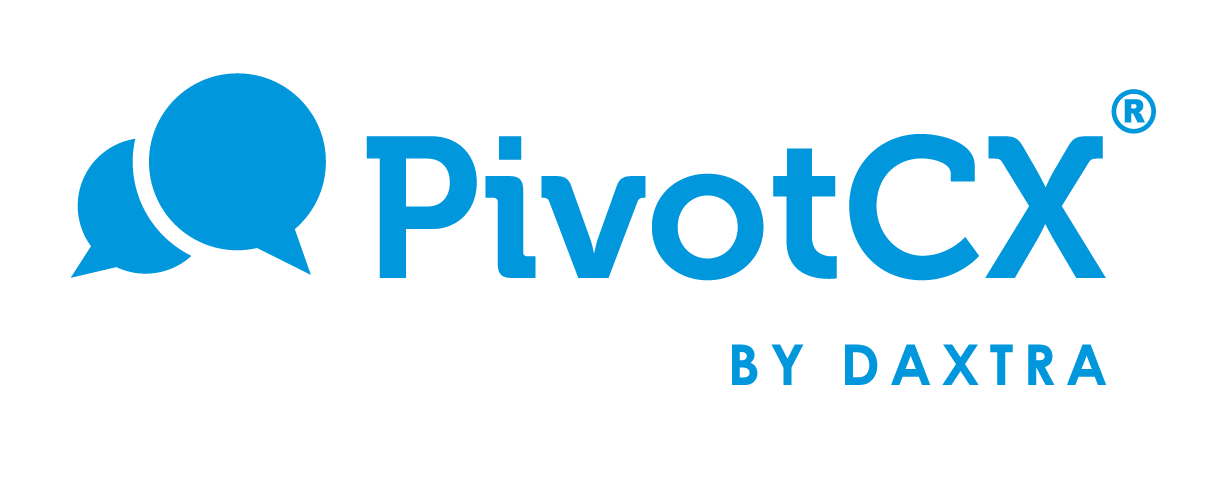New Product Features
1. Standardized SMS Opt-in Notice for Job Feeds and Career Site
Now you can set up a standard SMS notice and it will be appended to job feeds and your PivotCX career site job pages. This makes it easy to remain TCPA compliant and personalize your message, too.
Learn more about setting up your opt-in message here
2. UI Refresh and Improvements
We’ve done a little spring cleaning on the dashboard user interface to make Pivot easier to use and an even better experience.
- We’ve simplified lines, boxes and font sizes to make Pivot more consistent and clean.
- Many labels have been simplified.
- The Notes tab in the chat window has been completely redesigned
- The smart queue in the chat window has been updated so you can see more conversations and actions are more clear.
- You can now mark conversations as read from the smart list.
- Dashboard widgets have been cleaned up and are easier to read.
- The Templates tab in the chat view has been cleaned up.
- URLS in grids have been simplified to make them easier to read, but are still fully searchable.
- Save buttons are always in the same place in settings.
- Users can access feed and webhook URLs from the integrations tab under team settings
Bug Fixes and Improvements
- We’ve fixed a bug that causing URL’s to be split in two on inbound SMS message notifications.
- Contact filtering now delivers the correct results
- Improvements to how Pivot handles external job feeds
- Improvements to how Pivot handles closing conversations. User will no longer be kicked out of the conversation when it’s closed.
Latest posts by Dominic Antonio (see all)
- May Newsletter: Daxtra Merger, Recruiting Tips, and AcquireROI Partnership - May 31, 2024
- Product Updates – April 24, 2024 - April 23, 2024
- Product Updates March 29, 2024 - March 29, 2024