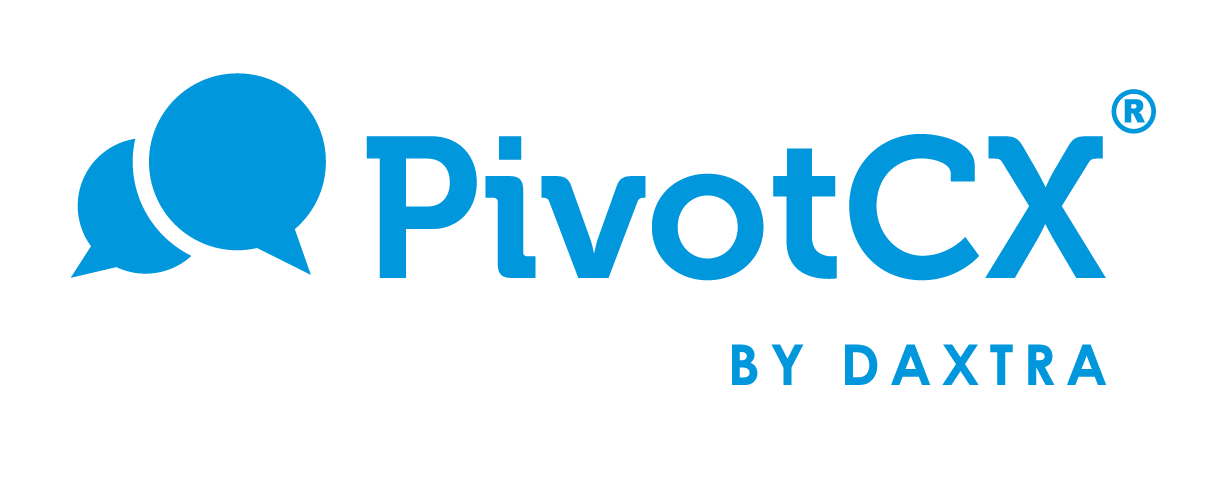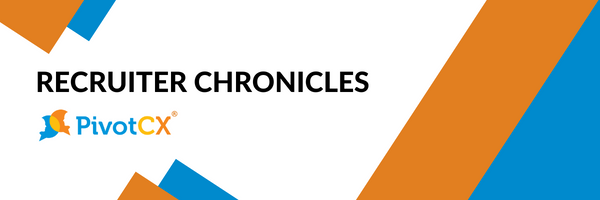May Newsletter: Daxtra Merger, Recruiting Tips, and AcquireROI Partnership
If you haven’t heard yet, we have big news to share with all our clients, partners, and friends. PivotCX was acquired late last month by Daxtra Technologies, an AI-powered resume-parsing company. It’s a match made in heaven: with Daxtra, you can easily search for your ideal candidates in both your ATS and across job boards, and with Pivot, you can then send out text campaigns to these targeted lists of candidates.
Learn more about the Daxtra acquisition in our blog post here.
In the coming weeks, we’ll be sharing more information about integrations between Daxtra’s suite of products and PivotCX and how together they can save you time, make recruiting easier, and help you make hires faster.
What does a PivotCX User Do in a Day?
Have you ever wondered: what does a PivotCX do in a day? We talk regularly with all our clients and use Pivot ourselves so we’re excited to share with you a step-by-step guide of what the average recruiter does in a day with Pivot. We’ve broken it down into three steps:
1. Check your missed messages
2. Get your new candidates into Pivot or find existing ones
3. Engage with them to move them onto the next step of the recruiting process
Read the full step-by-step here
Pivot2First Episode 33: Ben Abear
RecOps is a new business function that’s just now gaining traction in companies. We’re familiar with RevOps and DevOps, and now RecOps is the new player on the block that’s enabling companies to grow and sustain their recruiting operations. Ben, a RecOps Manager at Google Fiber, explains how it’s not just a policing function. It’s a strategy function that constantly seeks to optimize recruiting.
Partner Spotlight: AcquireROI
In a world where finding top talent is more competitive than ever, PivotCX has joined forces to revolutionize the way companies approach talent acquisition.
We have announced an exciting strategic partnership with AcquireROI, a pioneer in automated job advertising management.
Through our seamless integration, clients are now able to post jobs in PivotCX, sponsor them on hundreds of job boards through AcquireROI, and then engage with the candidates in Pivot. Companies can launch highly targeted recruitment campaigns across various platforms and audiences.
The result? A 2X+ increase in advertising conversion rates and recruiter productivity. Learn more about this partnership here.