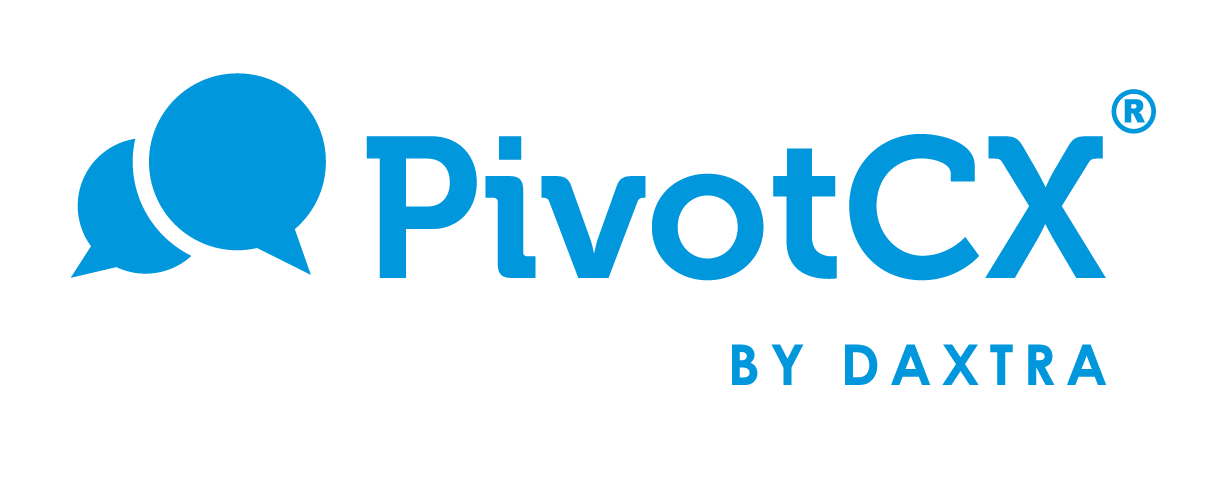PivotCX Product Updates – March 7, 2024
New Product Features
1. Read Button in SmartQueue
You can now mark conversations as read from the SmartQueue (the left column in the chat view) rather than having to put in the command ^read.
2. Mass Read
Sometimes you might be inundated with conversations that no longer require a response, or you already provided a response outside of PivotCX. We now have a ‘Mass Read’ feature that let’s you select multiple open conversations and mark them as ‘read’ from the grid view without having to click into each conversation.
Learn more about mass marking conversations as ‘Read’ here
3. Mass Status Change
You can now change the statuses of multiple contacts at once through the Applies grid view. This means you no longer have to click into each conversation to change an apply status.
5. Hide and Show Events in Chat View
In order to make the Chat view more user-friendly, we’ve implemented a new chat view option. Our new option enables you to hide actions from the chat screen. Hidden actions include Assignments, Claims, Phone Call, and Read.
Learn more about hiding and showing events here
6. Keywords
In order to make the Chat view more user-friendly, we’ve implemented a new chat view option. Our new option enables you to hide actions from the chat screen. Hidden actions include Assignments, Claims, Phone Call, and Read.
If your workflow requires these actions to be seen, We have left the option available to display these actions. The toggle is located at the top of the chat window.
Learn more about using keywords here here
Bug Fixes and Improvements
- We now treat email addresses as case-insensitive to identify contacts.
- Improved accuracy and frequency of integration syncs
- Fixed glitch where searching causes jump in search results
- Improved team selector drop-down
- Attribution / applies tab now sorts correctly
- Contacts grid now has an attachment column
- Various Improvements to job feeds